Let’s be real: your website might be doing way too much… or maybe not enough. Either way, if traffic is slow, bounce rates are high, or conversions are nonexistent, it’s probably not your customers, it’s your site.
Here are 99 website problems that could be holding your business back, from speed issues to SEO disasters to design crimes.

Speed + Performance Problems
1. Slow load times
2. Bloated image files
3. No image compression
4. Outdated plugins
5. Too many plugins
6. No caching enabled
7. Unoptimized JavaScript
8. Unused CSS still loading
9. No lazy loading on images
10. Poor hosting provider
11. Shared hosting limits
12. Too many redirects
13. Not using a CDN
14. Large video files on autoplay
15. Not minifying code
16. Unnecessary third-party scripts
17. Lack of database optimization
18. Font files are too heavy
19. No browser caching
20. Too many HTTP requests
FREE RESOURCE: Website Performance Speed Test
SEO Problems
21. Missing H1 headers
22. Duplicate content
23. No meta descriptions
24. Keyword stuffing
25. No keywords at all
26. Broken internal links (and broken links in general)
27. Orphaned pages
28. Unoptimized page titles
29. Ignored image alt text
30. Thin content
31. Missing XML sitemap
32. Sitemap not submitted to Google
33. Not using structured data
34. Redirect chains
35. Outdated blog content
36. Missing robots.txt file
37. Incorrect canonical tags
38. No local SEO optimization
39. Ignoring mobile-first indexing
40. Unsecured (non-HTTPS) site
FREE RESOURCE: SEO best practices
Mobile Experience Problems
41. Not responsive (no mobile friendliness)
42. Text too small to read
43. Buttons too close together
44. Images not scaling
45. Desktop layout squeezed into mobile
46. Popup takeover on mobile
47. No mobile menu
48. Slow mobile performance
49. Can’t tap phone number to call
50. No mobile testing done

Design & UX Problems
51. No visual hierarchy
52. Cluttered homepage
53. Confusing navigation
54. Inconsistent branding
55. Too many fonts
56. Poor color contrast
57. Hidden CTAs
58. Hard-to-find contact info
59. No clear call-to-action
60. No accessibility considerations
61. Autoplay audio/video (why??)
62. Low-quality images
63. Text-heavy pages
64. Underlined text that’s not clickable
65. Pages that scroll forever
66. Non-skippable intro animations
67. Scroll jacking
68. “Coming soon” pages that never came
69. No 404 page (or a bad one)
70. No favicon
Technical & Backend Problems
71. No SSL certificate
72. No backups in place
73. Outdated CMS
74. Messy site structure
75. Duplicate page paths
76. No analytics installed
77. Analytics installed incorrectly
78. No heatmaps or user tracking
79. Forms that don’t work
80. Unsecured forms (no CAPTCHA)
81. Not ADA compliant
82. Not GDPR or CCPA compliant
83. Site not maintained
84. Admin login page exposed
85. No firewall or security monitoring
86. Ignoring 301 vs 302 redirects
87. No dev/test environment
88. No error logging
89. Not checking Search Console regularly
Marketing + Content Problems
90. No blog posts
91. Or a blog that hasn’t been updated since 2019
92. No internal linking
93. No lead capture forms
94. Boring or generic copy
95. Pages don’t address user pain points
96. No testimonials or case studies
97. Ignoring social proof
98. No thank-you page after form submissions
99. No clear conversion path
BONUS 10 COMMON FAQs: Website Woes Edition
1. Why is my website so slow?
A slow website is usually caused by large image files, outdated code, poor hosting, or too many third-party scripts. Tools like PageSpeed Insights can help identify what’s dragging your site down.
2. How does website speed impact SEO?
Site speed is a confirmed Google ranking factor. If your site is slow to load, search engines may rank it lower, and users are more likely to bounce before it even loads.
3. What are the most common website mistakes?
Some of the top offenders: no clear call-to-action, slow load times, broken links, poor mobile design, missing SEO elements, and cluttered navigation.
4. How can I tell if my website is hurting my business?
If traffic is low, bounce rates are high, or users aren’t converting, it’s a sign your site might be part of the problem. A full website audit can uncover the issues.
5. Why isn’t my website ranking on Google?
It could be missing meta tags, poor keyword targeting, duplicate content, broken links, or lack of backlinks. SEO is a long game, but these issues can hold you back fast.
6. What does it mean to have a mobile-optimized website?
A mobile-optimized site adjusts to fit smaller screens, loads quickly, and offers a smooth, tap-friendly user experience. Google uses mobile-first indexing, so if your mobile site sucks, your rankings will too.
7. Do I really need an SSL certificate (HTTPS)?
Yes! SSL protects your users’ data and is another ranking signal for Google. If your site still says “Not Secure” in the browser, it’s time to upgrade.
8. How often should I update my website content?
Regularly! Keep blogs fresh, update outdated info, and add new testimonials, case studies, and offers. Google (and your users) love fresh content.
9. What should I include on my homepage?
A strong homepage should have: a clear value proposition, an easy-to-navigate menu, an obvious CTA, brief service/product highlights, social proof, and mobile-friendly design.
What makes a good CTA? Learn here
10. How do I know if I need a full website redesign?
If your site looks dated, loads slowly, doesn’t work well on mobile, or isn’t converting visitors, it may be time to scrap it and start fresh with a strategy-first approach.
So… Now What?
If you saw yourself in even 5 of these, it might be time for a full website audit. Don’t worry, everyone has had at least 10 of these at some point. The good news is, most of these issues are fixable with the right team and strategy.
Need help diagnosing your site problems? Let’s turn all 99 of them into wins and start ranking higher. 👇
Get your website audit here
Other free resources to help you
10 easy things you can change to get found online and rank higher on google searches

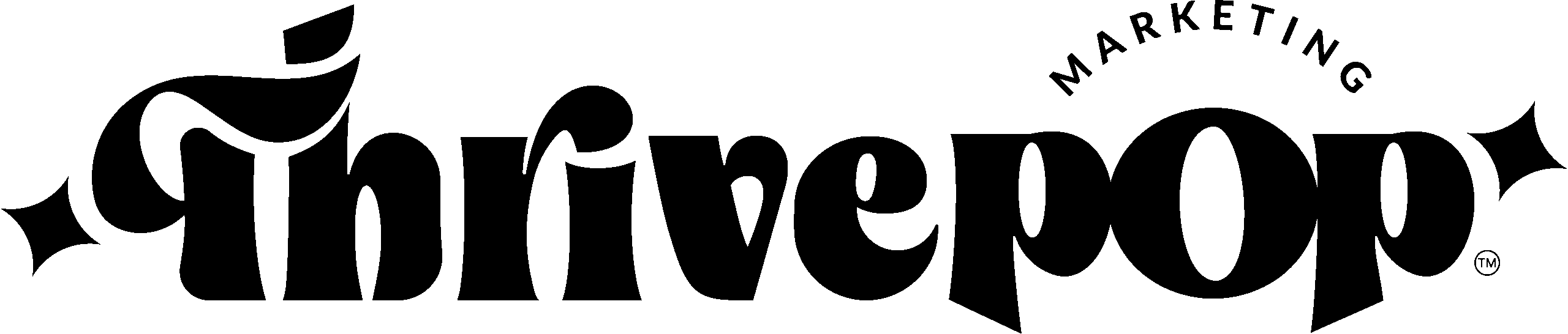






Leave a Reply